How to find your lost iPhone? Most people use a mobile nowadays. Instead, almost everyone uses a mobile nowadays. Whether an Android mobile or an iPhone with an iOS operating system.
Everybody uses mobile phones according to their own needs. Mobile phones have become an essential need in the present age.
The facilities are being extended daily, but sometimes you may face some problems with your mobile. Sometimes it may happen that your mobile falls or gets broken or stolen somewhere or so on. Maybe you put it somewhere and forgot where your mobile is or can’t find it.
In that case, this blog will tell you if your iPhone is lost or stolen, and how to trace or locate if you have lost your iPhone. If you want to trace your lost iPhone, It is essential that the option of Find My iPhone is turned on your lost phone before it is lost.
And also find my network should on? So if you are an iPhone user, you should always keep this option. If this option is turned on, you can find your lost iPhone.
You can locate the phone by turning it on. To activate this service i.e. Find My Phone, first, go to the settings of your iPhone, then click on your name, then you will find an option below the menu that will open named ‘Find My iPhone’.
Open the find my iPhone section. If this option is turned on then you can find your lost iPhone. Now let’s talk about…

What to do if your mobile is stolen or lost?
Suppose your iPhone is Lost or Stolen. Here is a very important thing to keep in mind if you are using an iPhone 11 or above version, you can still trace your phone even if it is turned off. Because the iPhone 11 is equipped with a U1 chip that works even when the mobile is turned off.
This feature is not available in versions below the iPhone 11. If your lost iPhone is below then an iPhone 11 like IOS 15 version, you can trace the iPhone only when your mobile is on, if your mobile is off then you can’t trace it.
How you can find your lost iPhone?
After logging in, you will see an option named ‘Find My Device’. Click on this option. After clicking on it, you will get a complete list of mobiles in which your iCloud login will be.
To find it, you need to take another android mobile, an apple device like an iPhone iPad, or a computer. Enter your apple id and log into your iCloud account using a web browser, wi-fi, or mobile network.
Select the mobile which you have lost. After selecting the mark as lost. After putting it in the lost mode you can get the real-time location as well as the last location of the mobile through the map from which you can easily locate it. You can check which area your mobile is in.
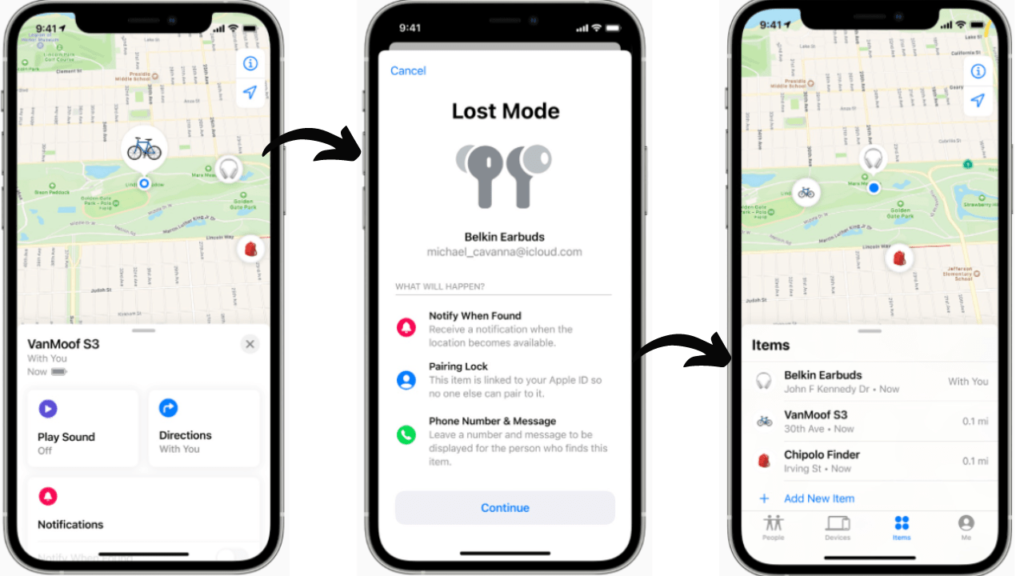
yes l, tell you again if you are using iPhone 11 or above, even if your mobile is switched off. It will be traced, and if you are using the below version, your mobile will be traced only when it is on. As soon as you have the location of the mobile you can easily find out where your mobile is.
If your mobile is in a place where there is a rush, you can make it ring, play a sound, or vibrate and if you are close, you can easily reach your mobile. Also if the location of your mobile phone changes, you will receive an email from Apple informing you that the location of your iPhone has changed along with the details of the location and also it will send the last location. By using the information you can easily find your lost iPhone.
Use of 3rd party apps
Also, there is another way that you can find your iPhone and that is to use third-party apps. But in this method problem is that these apps must be installed on your lost mobile before you lose it. They help the phone to trace.
So you should install a third-party app from the app store on your mobile so that if you face any such problem, you can use it to find your lost iPhone. if you find yourself failing to find a lost iPhone, call your service provider and ask them to turn off your mobile so that no one can misuse your mobile and you don’t face any problems.
For more information visit apple’s official website.
For more tips like that:
